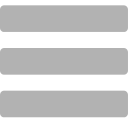Street Photography with the Classic Neg Film Simulation in Yokohama Chinatown, Japan
This is a street photography series using the Fujifilm Film Simulation “Classic Neg” shot in Yokohama Chinatown, Japan.

Classic Neg
Classic Neg
Classic Neg is a film simulation mode developed by Fujifilm that aims to replicate the look of classic color negative film. Classic Neg has harder tonality and higher saturation than the Classic Chrome film simulation. It has a vintage feel and is designed to simulate everyday color negative film. The simulation was created to give photographers a unique but familiar look, tapping into Fujifilm’s 85+ year history with film and color.
The colour profile of Classic Neg produces high contrast and desaturated, film-like images. However, reds are still pronounced well resulting in slightly red-tinted images with the other colours desaturated. This red tint is the reason why I wanted to use this simulation in Chinatown because I thought it would work really well with the red neon lights.

Deep dive into Fujifilm Film Simulations
If you’re interested in the details of every Fujifilm film simulation, I recommend this deep dive by Imaging Resource.
My plan is to first experience using all the official Fujifilm simulations on camera, then move onto more advanced custom Fujifilm simulation recipes. More about that in my next photo series, Kansai in Kodachrome.
My Fujifilm Film Simulation Settings – always shoot in RAW
Fujifilm cameras offer a number of different film looks through their Film Simulation Modes, allowing photographers to achieve the film look from their digital photos without the need to edit. Additionally, Fujifilm cameras have powerful in-camera RAW processing capabilities, which allow users to make adjustments without needing to use editing software on a computer. You can access the Fujifilm in-camera RAW converter through the Playback menu, and it allows you to adjust settings and experiment with recipes.
Film Simulation Bracketing – I don’t use it
Film Simulation Bracketing is a way to apply three different “looks” to one photo in-camera. You can set it up by selecting Film Simulation Bracketing in the Drive menu. All Fujifilm X cameras have this feature, allowing photographers to select three different film simulations and the camera will process them all at once. However, there are limitations with Film Simulation Bracketing. I think it’s only useful if you’re absolutely sure you want photos in those 3 specific Film Simulations. Otherwise you’re better off taking one photo in RAW, then using the in-camera RAW converter to choose whichever Film Simulation you like.
Classic Neg Photo Gallery
More photos on Instagram