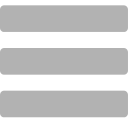3) SONY RX100 M3 Digital Camera Review – for Portrait Photography
Use the zoom
I thought a zoom lens was good for getting closer to things in the distance, but that’s not the only way you can use a zoom lens. Zooming in changes the focal length and the field of view. At the wide end (no zoom), the RX100 M3 has an effective focal length of 24mm which provides a wide angle of view allowing you to get a lot into the picture. If you take a portrait close up at 24mm, there will be lens distortion because the lens is slightly fish-eyed to get a wide view. Full zoom on the RX100 M3 is 70mm equivalent, a focal length with a smaller field of view and less distortion resulting in a flatter, truthful and flattering portrait. However, at full zoom you’ll need to back up to fit the subject in the frame.
Nipponbashi Man

The longer focal length also utilises lens compression to give you more subject isolation and background blur (bokeh). While the maximum focal length on the RX100M3 is equivalent to 70mm on a full-frame camera,the RX100M1 and M2 had longer zooms with a maximum of 100mm. However, that resulted in a slower and darker aperture of F5.6. The RX100M3 maintains an aperture of F2.8 even at maximum 70mm effective focal length. This allows more light through the lens so you can take better exposed photos with lower ISO sensitivity.
Use Eye AF to focus
I recommend using the Eye AF auto focus function on the RX100M3 for portrait photography. Unfortunately it’s not easy to find even after a good search of the manual.
According to the manual, in order to enable Eye AF, you’ll need to press MENU → (Custom Settings) → [Custom Key Settings] → and assign the[Eye AF] function to the desired key. I’ve set it to the small “c” key in the bottom right corner. Next, frame your subject, press and hold the custom key you’ve set for Eye AF. While holding that custom key you can press the shutter. Provided you’re not on continuous or manual focus mode, the camera will automatically detect your subject’s eye and lock focus. If it can’t detect your subject’s eyes, it will default to their face.
How’s the bokeh? For macro yes, for portraits, no.
I was very impressed with the lens on the RX100M3 and I think it was a good improvement from the RX100M2 even with a bit less reach (from 100mm to 70mm equivalent). I thought it would be the ultimate lens to get some decent bokeh, and the bokeh is pleasing for close up shots of small objects like food and flowers.
Unfortunately the 1inch sensor (13.2 × 8.8 mm) is a bit too small to provide substantial subject isolation and bokeh in portraits compared to cameras with larger sensors. I use a full zoom of 70mm to get portrait shots with an acceptable amount of bokeh, but it can’t compete with cameras that have larger sensors and fast, prime lenses.
If you’re looking for portraits with beautiful bokeh, you may want a camera with a larger sensor, and a fast, prime lens. I also use a SONY A5100 which has an APS-C sensor and I find that the kit lens has a similar bokeh effect to the RX100M3, yet it’s darker at the longer end of the zoom. I’m not a big fan of the kit lens on that series. In a contest between the RX100M3 and a SONY A5100 with it’s kit lens, I choose the RX100M3 as the victor. With a prime lens, the A6000 would be the victor, but you need to factor that into your budget and portability requirements.
Artificial bokeh in post processing
I have tried a way to compensate for bokeh by adding it artificially during post processing through GIMP or Photoshop.
With a bit of time I can isolate the subject with a selection tool, then apply a gaussian blur filter to the background giving the effect of a smaller depth of field. If I edit well, even people with trained eyes need to zoom in to actually see the difference. For amateur photos like mine, and in particular for sharing photos to mobile platforms I think it’s a good effect. Please refer to the samples below and let me know what you think.
Mizuki from Hooters Osaka

Post editing is one workaround, to achieve bokeh if you have the time. It’s arguable whether post editing is satisfactory enough to avoid investing in a camera with a larger sensor and a fast lens.
If you found this review useful, please consider shopping on Amazon through this affiliate link.
1) SONY RX100 M3 Digital Camera Review – Buying Decision
2) SONY RX100 M3 Digital Camera Review – for Street Photography
3) SONY RX100 M3 Digital Camera Review – for Portrait Photography
4) SONY RX100 M3 Digital Camera Review – for Long Exposure Photography
5) SONY RX100 M3 Digital Camera Review – for Landscape and HDR Photography