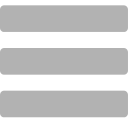Introducing a Namtastic Video in Osaka, Japan – The Naniwa Yodogawa Fireworks Festival was held for the first time in 3 years on August 27, 2022.

The 20km Fireworks Video Challenge
This is a video of the finale taken from 20km away in Hyogo Prefecture. From the viewing area I was at, people were using their mobile phones to take video, but I knew the quality would be terrible. I wanted to test the potential of my APC-S sensor Fujifilm camera with a 55mm lens. I took the video in 4K so I could zoom in and maintain quality. It was windy, so even on a tripod the footage was shaky. I minimised this with stabilisation in my editing software. I was also able to boost the saturation and contrast.
Video Editing
I’ve upgraded my video editing software, which you may notice after watching previous Namtastic videos. I started with the free version of Kinemaster, a mobile app for video editing. This was mainly because I wanted to edit on ChromeOS. Later though, I got some experience using a trial for Adobe Premiere Pro. Although Kinemaster is a great app, moving to professional level software was like night and day. There were so many more possibilities for editing it was very difficult to go back.
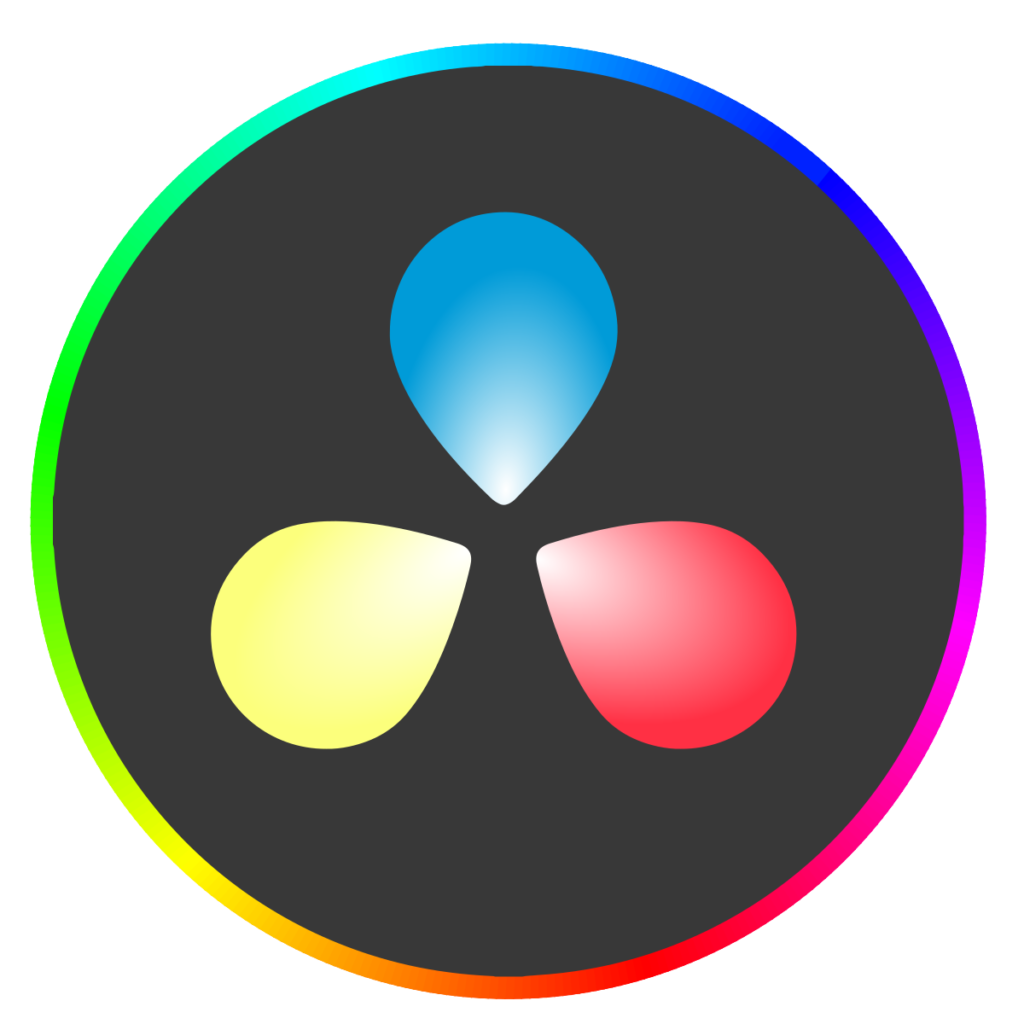 Adobe Premeire Pro is perhaps an industry standard for video editing. However, I heard that in recent years many professionals have switched to Black Magic’s DaVinci Resolve. The interesting thing about DaVinci Resolve is that it is essentially free. There is a Studio version which requires a one time annual fee, but it only adds some very specific functions over the free version. The free version is surprisingly on par with Adobe Premiere which requires a monthly subscription fee.
Adobe Premeire Pro is perhaps an industry standard for video editing. However, I heard that in recent years many professionals have switched to Black Magic’s DaVinci Resolve. The interesting thing about DaVinci Resolve is that it is essentially free. There is a Studio version which requires a one time annual fee, but it only adds some very specific functions over the free version. The free version is surprisingly on par with Adobe Premiere which requires a monthly subscription fee.
If you’re looking to get into some professional level video editing and you have a Linux, Windows or Mac OS, I recommend checking out DaVinci Resolve. It’s a steep learning curve just like other professional video editing programs like Adobe Premiere Pro, but I think it’s well worth it if you have the time.